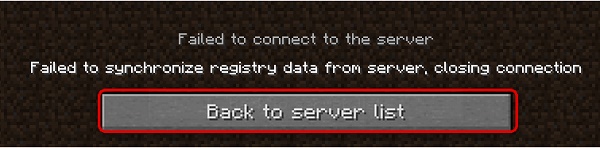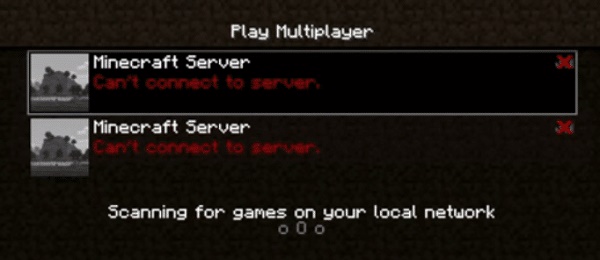не удалось подключиться к серверу майнкрафт failed to synchronize registry data from server
Failed to synchronize registry data from server Minecraft – как исправить?
«Майнкрафт» — одна из самых популярных в мире компьютерных игр в жанре песочницы, с более чем 120 миллионами активных пользователей по всему миру. Возможность не только играть в компьютерном 3Д-мире, но создавать свои собственные локации пришлась по вкусу многим игрокам. И вот почему количество активных пользователей игры постоянно растёт.
Создав свой собственный игровой сервер, и добавив к нему необходимые модификации, игрок приглашает на него других пользователей для совместной игры. При попытке входа последних на сервер они могут встретиться с ошибкой «Failed to synchronize registry data from server» в игре Minecraft. Что это за ошибка и как её исправить – расскажем в нашем материале.
Причины ошибки в Minecraft
В переводе текст ошибки Failed to synchronize registry data from server выглядит как «Неудача в синхронизации данных реестра с сервера». Проблема обычно возникает при попытке сторонних (приглашённых) игроков войти на сервер, созданный пользователем, на который добавлены различные сторонние моды. При попытке подключения к такому серверу игрок сталкивается с указанной ошибкой, а неоднократные попытки переподключения к серверу никак не решают проблему.
В некоторых случаях дисфункция также может наблюдаться с серверами, к которым ранее игроки подключались без каких-либо проблем.
Обычно причинами ошибки «Failed to synchronize registry data» является следующее:
Давайте рассмотрим, как решить ошибку «Failed to synchronize registry data from server» в игре Майнкрафт.
Убедитесь, что используемый вами клиент и моды имеют одинаковую версию
Частая причина рассматриваемой нами ошибки – это установленные на ПК разные версии клиента и мода Майнкрафт. Либо пользователь использует устаревшую версию клиента, либо какой-либо мод, установленный на сервере Майнкрафт, не обновлён.
Рекомендуем обновить ваш клиент, а затем и каждый из ваших модов один за другим.
После обновления ошибка «Failed to synchronize registry data» в Майнкрафт может исчезнуть. Если ошибка продолжает появляться, переходите к следующему разделу.
Установите последнюю версию Forge
Если на вашем компьютере уже установлена последняя версия клиента и модов, то следующим шагом будет установка последней версии «Forge» — специального API, упрощающего создание модификаций и работу с ними. Обновите «Forge» до актуальной версии, и если проблема продолжает появляться, идём далее.
Удалите моды одни за другим
Одной из причин ошибки «Failed to synchronize registry data from server» в Minecraft является наличие проблемного мода, вызывающего дисфункцию и конфликт системы. Рекомендуем поочередно удалить моды один за другим. После каждого удаления мода попробуйте перезапустить игру и загрузить сервер. Довольно часто именно этот способ помогает решить рассматриваемую в статье ошибку.
Для удаления модов можно использовать новую версию Forge (там имеется инструмент для деактивации модов).
Также можно сделать это вручную, но есть шанс повредить внутренние объекты игры.
Полностью удалите все моды, а затем установите их поочерёдно
Хорошей альтернативой перечисленному чуть выше способу может стать полное удаление модов с сервера, а затем их установка один за другим, с проверкой системы на корректную работу. В некоторых случаях такой алгоритм позволял установить все необходимые моды, и рассматриваемой нами ошибки при этом не наблюдалось.
Заключение
В нашем материале мы разобрали, в чём заключается суть ошибки «Failed to synchronize registry data from server», и как исправить возникшую проблему. Обычно причиной ошибки являются устаревшая версия клиента, инструмента «Forge» или дисфункция какого-либо из модов. Выполните перечисленные нами советы, это поможет устранить рассмотренную в статье проблему при подключении к серверу Майнкрафт.
3 formas de solucionar el error al sincronizar los datos del registro desde el servidor en Minecraft (10.07.21)
En Minecraft, los jugadores tienen la opción de crear su propio servidor privado y administrarlo todo por sí mismos. Una vez que han comprado un servidor, son completamente libres de cómo administrar ese servidor.
Lo que es más, es que pueden agregar diferentes tipos de modificaciones a su servidor. También pueden elegir quién se une a su servidor. Aparte de eso, pueden establecer una variedad de reglas de juego en su servidor para hacer cumplir algunas reglas. Por ejemplo, pueden establecer una regla que permita a los jugadores mantener su inventario incluso después de morir.
Lecciones populares de Minecraft
Como ya hemos mencionado antes, puede agregar múltiples modificaciones a su servidor. El problema es que algunos usuarios han informado que enfrentan un error que dice «No se pudieron sincronizar los datos de registro del servidor» cada vez que intentan unirse a su servidor en Minecraft.
Hay varias razones por las que su servidor podría estar mostrándote este error. Por eso hoy; analizaremos todas las formas de solucionar este problema. Entonces, ¡vamos!
La primera razón por la que este error podría estar ocurriendo podría deberse a el hecho de que tienes diferentes versiones del cliente y mod de Minecraft instaladas en tu computadora. O tienes una versión anterior del cliente o alguno de los mods instalados en tu servidor no está actualizado.
Lo que tendrás que hacer es actualizar tu cliente y cada uno de tus mods uno por uno. Después de haberlos actualizado todos, ya no debería enfrentar este error. Si todas las modificaciones y los clientes ya están actualizados, continúe con el siguiente paso.
Si ya tiene la última versión del cliente y los mods instalados en su computadora. El siguiente paso para ti sería instalar la última versión de Forge. Casi todos los jugadores que tienen mods instalados en su Minecraft suelen tener Forge instalado en su computadora.
En este caso, deberá asegurarse de actualizar Forge a la última versión. Una vez que haya terminado, y aún enfrenta el mismo problema, hay una última cosa que puede intentar.
La última razón por la que podría estar enfrentando este problema es que hay un mod que tiene un problema. En este caso, intente eliminar todos sus mods uno por uno. Después de eliminar cada mod, intenta reiniciar tu juego y cargar el servidor.
Haz esto cada vez que elimines tu mod. Con suerte, podrá solucionar el problema de esta manera.
Conclusión
Estas son las 3 formas de solucionar los errores de sincronización datos de registro del servidor en Minecraft. Asegúrese de seguir todas las instrucciones que están escritas anteriormente.
Video de Youtube: 3 formas de solucionar el error al sincronizar los datos del registro desde el servidor en Minecraft
3 способа исправить ошибку при синхронизации данных реестра с сервером в Minecraft
В Minecraft у игроков есть возможность создать свой собственный сервер и управлять им. После его покупки владелец получает возможность:
Однако пользователи часто жалуются на наличие ошибки при синхронизации данных реестра с сервером в Minecraft. В зависимости от причины появления сообщения «Failed to synchronized registry data from the server» выбирается способ решения проблемы.
Ошибка Failed to synchronized registry data from the server в Minecraft
Моды и клиент имеют разные версии
Нужно последовательно обновить:
Если проблема не решена, переходите к следующему шагу.
Версия игры Minecraft
Старая версия Forge
Необходимо скачать последнюю версию Forge. Затем обновить и перезагрузить ПК. Если проблема не исчезла, переходите дальше.
Окно скачки Minecraft Forge
Удаляйте ваши модификации по одному
Возможно на компьютере стоит проблемный мод. Поэтому следует:
Данные шаги нужно выполнять после каждого мода.
Анастасия Табалина
Автор статей по настройке и управлению телефонами на базе Андроид и iOS. Помощь в мире онлайна и Интернета: поиск информации, обзоры приложений, программ, настройка и управление
[1.16] «Failed to sync registry data with server» #2556
Comments
Khytwel commented Oct 7, 2020
Many people who play on our Valhelsia 3 modpack encounter this problem when connecting to their server (Failed to sync registry data with server).
On our side, we looked a little bit at the logs and the same problem seems to happen every time.
For some reason, the client-side configuration file seem to be enabling matrix enchanting sometimes even when it is disabled in the config (it is also disabled on the server side by default). This breaks everything.
The problem is sometimes solved by restarting the modpack or making a new installation which is very annoying.
Here is the client-side logs file: https://gist.github.com/Khytwel/d56d2aa8bf2bdae0863effbb7d7a4747
Quark version: r2.2-262 (version used on the logs provided)
The bug is still present on the latest version.
The text was updated successfully, but these errors were encountered:
HowellTheOwner commented Oct 10, 2020
My friends and I have consistently day by day had to go through and copy a fresh server file to our personal client side which i actually have to download from the server itself, it’s been quite trouble. I can upload client logs as well but it’s the same as the original post and server side seems to somehow be changing day to day.
Londran commented Oct 10, 2020 •
Same issue. Log attached from client.
Was able to resolve it, do not know if temporaly:
Attaching log of failed attempt
client.log
UPDATE: false fix. only randomly working :/
100xdonaldx001 commented Oct 12, 2020 •
Well we hopefully fixed that issue
with deleting Quark Oddities from our server and Clients.
We also deleted all the config parts in the Quarks Config from Oddities
Edit: Again just a temporarely Fix like the Person above me.
But we cant figure out where the problem is since when we start over GD Launcher we get that error bot over Twitch we can just join.
martindanielsson commented Oct 13, 2020
Well we hopefully fixed that issue
with deleting Quark Oddities from our server and Clients.
We also deleted all the config parts in the Quarks Config from Oddities
Edit: Again just a temporarely Fix like the Person above me.
But we cant figure out where the problem is since when we start over GD Launcher we get that error bot over Twitch we can just join.
What is your log file saying is wrong, after you’ve removed Oddities? We’ve run into similar issues on our server. Just trying to debug.
100xdonaldx001 commented Oct 13, 2020
Well we hopefully fixed that issue
with deleting Quark Oddities from our server and Clients.
We also deleted all the config parts in the Quarks Config from Oddities
Edit: Again just a temporarely Fix like the Person above me.
But we cant figure out where the problem is since when we start over GD Launcher we get that error bot over Twitch we can just join.
What is your log file saying is wrong, after you’ve removed Oddities? We’ve run into similar issues on our server. Just trying to debug.
Well its the same error as the first post.
even tho the mod isnt on the server or in any client configs.
Some players can still join the server with the mod still installed, some cant join it anymore
some players fixed it with installing a fresh version of the Forge versios we are using (1.16.1-32.0.108) and joining afterwards
so its still random.
jblosser commented Oct 13, 2020
This is also present on 1.15.2, with Quark-r2.1-245.jar. It all works fine locally but once I start up a remote server and try to connect, I get the same failure and very similar debug.log with registry errors around matrix enchanting, despite having it disabled in the config. The client and the server have 100% the same config file, but that doesn’t matter.
jblosser commented Oct 14, 2020
I did some digging and it appears this only shows up with Apotheoisis also loaded. I have that in my list, and I see the original report mentions Valhelsia 3, which also includes it. The latest Apotheosis for 1.15.2 is Apotheosis-1.15.2-3.3.7.jar. If I downgrade to Apotheosis-1.15.2-3.3.5.jar, I don’t see this error. I’m not running 1.16.x so I didn’t try the same checking around there, but based on release dates you might try Apotheosis-1.16.2-4.2.1.jar.
leahlouisa commented Oct 18, 2020 •
Same issue. so far only our player who has played a singleplayer Valhelsia 3 game is having the issue.
Edit to add: not sure if it is purely a coincidence or not, but of the 5 players on our Valhelsia 3 server, 2 players tried the modpack out singleplayer before joining, and three players did not. Only the two players who tried out a single player game first are having the issue. They have tried deleting and replacing their quark-common.toml file multiple times; sometimes it seems to fix things and sometimes it does not. Completely uninstalling and reinstalling the modpack doesn’t seem to help.
martindanielsson commented Oct 18, 2020
Vaelzan commented Oct 19, 2020
@martindanielsson Quark is (for the moment) on 1.16.1, the Apotheosis patch was for 1.16.3. A 1.16.1 version with the patch was not released and is not planned to be (according to the Apotheosis developer), so the uploaded fix won’t do anything at all to help with this issue since they’re different Minecraft versions.
martindanielsson commented Oct 19, 2020
@martindanielsson Quark is (for the moment) on 1.16.1, the Apotheosis patch was for 1.16.3. A 1.16.1 version with the patch was not released and is not planned to be (according to the Apotheosis developer), so the uploaded fix won’t do anything at all to help with this issue since they’re different Minecraft versions.
Shoot! I didn’t see he had already upgrade to 1.16.3 in the 1.16 branch 🙁
100xdonaldx001 commented Oct 19, 2020 •
Well we hopefully fixed that issue
with deleting Quark Oddities from our server and Clients.
We also deleted all the config parts in the Quarks Config from Oddities
Edit: Again just a temporarely Fix like the Person above me.
But we cant figure out where the problem is since when we start over GD Launcher we get that error bot over Twitch we can just join.
What is your log file saying is wrong, after you’ve removed Oddities? We’ve run into similar issues on our server. Just trying to debug.
Well its the same error as the first post.
even tho the mod isnt on the server or in any client configs.
Some players can still join the server with the mod still installed, some cant join it anymore
some players fixed it with installing a fresh version of the Forge versios we are using (1.16.1-32.0.108) and joining afterwards
so its still random.
Need to update my message here. After a couple days everyone got their errors under control with the things I already said. We all looked at each other’s logs and could eliminate all the errors that were made by cleaning up their files from quark oddities. Everyone can connect to our server fine now. And over the last days noone got the error anymore.
So I can say it was a successful fix it just took some time for everyone to set it up right.
So it was my mistake here that I said it didn’t worked.
Edit 1: Hope that others can test this fix too and say if it worked or not.
Edit 2: we just installed a gravestone mod instead of the one oddities had