mass effect legendary edition готовые лица код
Коды внешности
Хм, а шо, ниче хорошего не получается в редакторе?)
Глянь здесь http://www.masseffect2faces.com 😉
1. Идём в папку с игрой Mass Effect 2\Binaries. Создаём ярлык на MassEffect2.exe, заходим в свойства ярлыка, в поле «Объект» в конце добавляем BioP_Char
2. Этот пункт можно пропустить, если вы хотите сделать абсолютно новую внешность. Если хотите что-то подправить вам нужен код внешности. Открываем «Редактор сохранённых игр/Save Editor» выбираем сохранёнку с вашим персонажем, на вкладке «Raw» во втором пункте нажимаем на + возле «Player», строчка «Face Code» то, что нам нужно, выделяем, копируем код.
3. Заходим в игру по ярлыку из первого пункта, сразу попадаем в редактор персонажа, заходим в редактор внешности, вставляем внизу код внешности вашего персонажа, если нужно, меняем что нужно.
4. Если внешность устраивает, сохраняем, пропускаем быстро все другие пункты, начинается новая игра.
5. Сворачиваем игру, идём в редактор сохранений, ищем вашего нового Шепарда, в папке два файла сохранений, автосохранение и перезапуск миссии, выбираем любой. На вкладке «Toolbox» нажимаем кнопку «Export» это файл с новой внешностью, сохраняем куда удобнее. Больше новый Шепард не понадобится.
6. Всё тем же редактором сохранений открываем сохранёнку с вашим старым Шепардом, на вкладке «Toolbox» нажимаем «Import» выбираем сохранённую, в пункте пять, внешность, сохраняем.
7. Заходим в игру, загружаем вашего старого Шепарда с новым лицом, смотрим в диалогах, что что-то не так, возвращаемся к пункту один
Как вы догадались, подобные трюки работают и с губами, и с волосами и с любой другой текстурой.
EYE_Iris_Colour_Vector-цвет глаз
HED_Hair_Colour_Vector-цвет волос
HED_Lips_Tint_Vector-цвет губ(помада)
HED_EyeShadow_Tint_Vector-цвет помады
посе изменений все сохраняеш в тойже папки где сейвы игры как новый сейв
Пример
HED_Hair_Colour_Vector
Vaiue
А:
B: 0.136
G: 0
R: 0.255
Как получить коды лиц Mass Effect: Legendary Edition
Повторно используйте своего персонажа из классических игр, активировав код лица в Mass Effect: Legendary Edition.
С выходом Mass Effect: Legendary Edition на этой неделе, давние поклонники франшизы могут захотеть перенести лицо своего персонажа из классических игр в эту блестящую новую версию трилогии.
К счастью, это легко сделать: разработчики из Bioware создали функцию, которая позволяет вам скопировать ваш «код лица» из оригинальных игр и снова использовать его в Mass Effect: Legendary Edition.
Однако, как найти и активировать код лица в Mass Effect: Legendary Edition может быть не сразу очевидно, поэтому читайте дальше, если вам понадобится помощь в этом.
Как найти код лица в классических играх Mass Effect
Если у вас есть сохраненные игровые данные в оригинальной версии Mass Effect 2 или Mass Effect 3, вам повезло! Просто загрузите старую игру, откройте «меню отряда» (Squad), и вы должны увидеть свой код лица в верхнем левом углу экрана. Запишите его или сфотографируйте, и все готово.

Однако, если у вас есть только сохранение Mass Effect 1, все немного сложнее. Вам нужно будет запустить игру в старой версии Mass Effect 2, перенеся свой прогресс из Mass Effect 1, а затем вы можете перейти в меню отряда и посмотреть код в верхнем левом углу.
Существуют сторонние веб-сайты, которые копируют код лица из первой игры за вас, но мы не можем поручиться за их надежность. Было бы лучше сохранить свое сохранение в Mass Effect 2 и работать оттуда.
Как активировать код лица в Mass Effect: Legendary Edition
Когда вы запускаете Mass Effect: Legendary Edition в первый раз и начинаете игру, вы должны увидеть в меню пункт «Реконструкция профиля» (Profile Reconstruction). Выберите этот вариант, и вам будет предложено ввести код лица.

Введите код лица, который вы записали ранее, и игра попытается дублировать ваше старое лицо в новой игре. Однако Legendary Edition не является точной копией классических игр Mass Effect, поэтому вы можете заметить несколько отличий.
Проблема становится ясной, если взглянуть на недавно переработанный редактор персонажей Legendary Edition, который добавляет в игру множество новых опций. В ремастерах больше оттенков кожи, причесок и многого другого на выбор. Когда вы перенесете своего старого персонажа, вы, вероятно, обнаружите, что вам нужно внести некоторые тонкие настройки, чтобы они выглядели именно так, как вы их помните. Не стесняйтесь немного подправить его, и, надеюсь, вы получите лицо, которым вы будете довольны!
Для тех, кто не хочет мучиться, вы можете просто создать нового Шепарда с нуля и опробовать новые возможности редактора. Вы также можете просто выбрать новый вариант по умолчанию, которым является FemShep из Mass Effect 3.
Mass Effect™ Legendary Edition – Face Codes
Mass Effect™ Legendary Edition has an updated character customization system, where the face codes will certainly be changed a little bit. You can use the same old face codes, however, there will be some changes in values and parameters, as the LE variation executes more choices now. So today let’s check out the Face Codes in Mass Effect™ Legendary Edition.
Face Codes in Mass Edition Legendary Edition
Face Codes in Mass Effect™ Legendary Edition are a 36 character long code including letters and numerals. This can be used to share a character face produced in any of the Mass Effect games in the trilogy, to be transferred to the various other two video games. or you can share the code with your friends/family (or if you are a Twitch Streamer or YouTuber you can share the code with your viewers)

For the Mass Effect, the developers have made the option to be able to use the same face code in all three games.
You can use the same code now and play with the same character in all Mass Effect games the default Femshep from the Mass Effect trailers will be available throughout all games.
In the Mass Effect™ Legendary Edition, they added more hairstyles, skin colors (tones) and a lot more features for the player can create the character he wants.
The face codes what players create can share with their friends or family or their group.
Some players even succeed to create face codes to look like Arnold Schwarzenegger to Angelina Jolie or PewDiePie?!
How to Redeem Face Codes?
To retrieve Face Codes in Mass Effect™ Legendary Edition, you need to be in the Profile Reconstruction Menu and paste your code in the message box under “Code“. This can be located on the bottom left side of the menu. This opens up when you begin your initial video game in Legendary Version.
Face Codes List?
You can copy/paste the code to use one of these faces from our list (CTRL + C and CTRL + V in your game)
Female Face Codes List:
Code: 8L3.KAJ.NGA.D9Q.J3E.15Q.DEL.15W.MCA.39J.347.41G.B
Code: 5L1.11F.C16.K7Q.CBJ.1HN.AS1.761.MB2.DF5.F46.PBB.A

Code: 7T3.47J.G71.K8A.HDQ.62F.1EC.711.F16.11J.2GH.Q5G.1

Code: 7I1.GEI.J11.181.WG1.1EC.17F.111.P16.11A.246.11G.1

Code: 7S1.11F.E1B.L8A.JDJ.EHN.677.111.I66.413.A3K.GFG.1
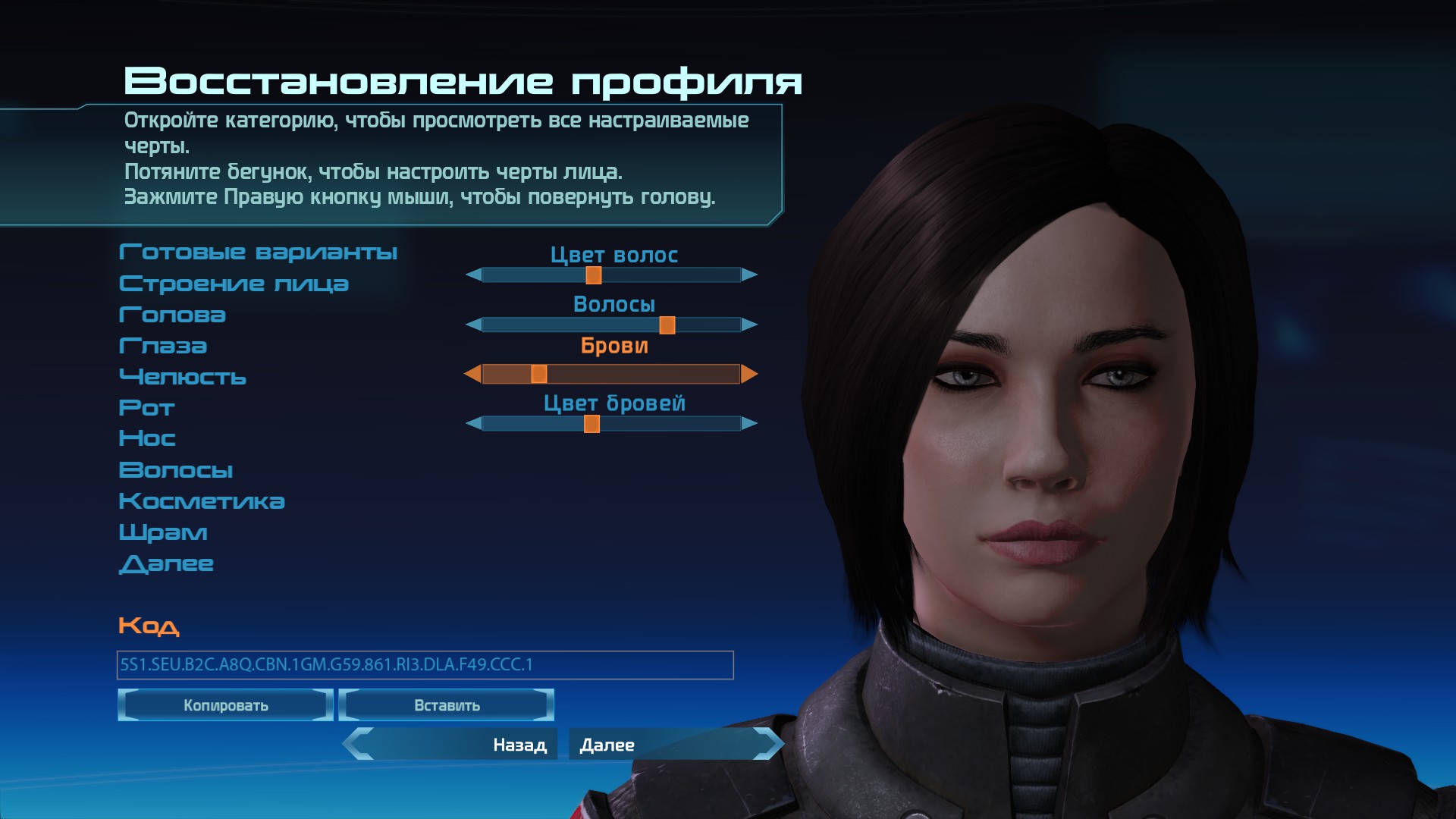
Code: SS1.SEU.B2C.A8Q.CBN.1GM.G59.861.RI3.DLA.F49.CCC.1

Code: 751.99G.W17.F7C.JDQ.64Q.1DA.711.S46.1LH.FG6.LJG.6

Code: 1I1.916.N1F.F11.WFR.FGG.4GG.111.S95.2PB.94A.11G.1
Code: 5M3.SEU.B2C.A9Q.DBM.GGM.G59.861.TJ3.DLK.E69.EBY

Code: 753.KDE.Q81.W81.9J3.12W.11G.194.FD6.1BD.6G6.17A

Code: 5M3.SEU.B2C.A9Q.D8M.GGM.G59.861.TJ3.DLK.E69.RH6.3
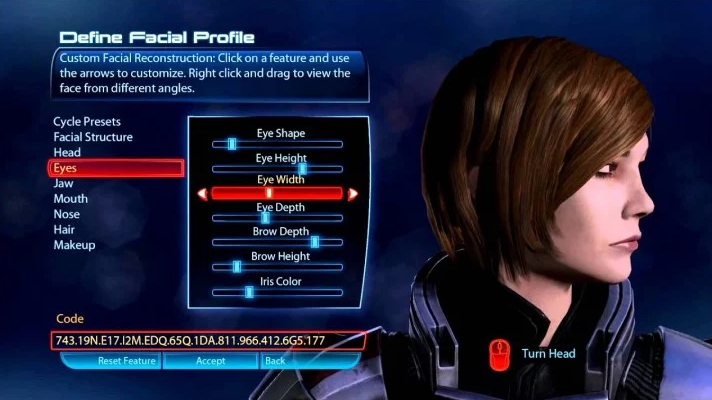
Code: 743.19N.E17.I2M.EDQ.65Q.1DA.811.966.412.6G5.177
Male Face Codes List:
Code: 262.111.11F.A61.AAV.J5D.MDJ.68G.172.5D5.E46.61

Code: 5L1.7JD.GTF.A3G.AAV.JBD.MDj.6PG.G72.AG4.647.87

Code: 342.KML.CIQ.G31.GMP.MBB.N7P.2RN.J84.AUM.A36.9

Code: 241.111.11F.GGW.6HH.HW1.631.BH5.8JA.B43.5

Code: 452.RLI.MGG.B71.H1T.175.S89.32D.1J2.C84.E33.6
Using Google or Bing or Yahoo search to find multiple face codes, you will discover even old Face codes via lots of websites and youtube videos. But when you try to use the code on Mass Effect™ Legendary Edition some option value has been changed or updated. So you will need to change them manually after submitting the code on your game. Don’t worry soon will be a lot of free codes shared by players on the internet, and we will try to update more codes as soon as possible.
If you want to locate your face codes from original games then you can copy them from the left-hand side of the Squad Menu. If you wish to share them on our post please submit it here via post:
Mass Effect Legendary Edition Face Codes
Home > New Guides > Mass Effect Legendary Edition Face Codes
Mass Effect Legendary Edition Face Codes
Welcome to our Mass Effect Legendary Edition Face Codes guide. Mass Effect Legendary Edition has an upgraded character modification system, where the face codes will be changed a bit. You could utilize the usual face codes, however there will be some modifications in values and parameters, as the LE variation carries out more alternatives now. So today let’s take a look at the Shepard Face Codes in Mass Effect Legendary Edition.
Mass Effect Face Codes 2021
Face Codes are 36 character long codes including letters and numerals. This can be used to share a character face produced in any of the Mass Effect video games in the trilogy, to be transferred to the other 2 video games.
For the Mass Effect Legendary Edition, the devs have actually merged the character creation code and face code in all three video games. The default Femshep from the video game trailers will now be available throughout all 3 Mass Effect games. They also added more hairstyles, skin tones, and a lot more. Codes can be pasted here from or shown others. The player community has actually created all the significant celebs from Arnold Schwarzenegger to Angelina Jolie.
Best Face Codes 2021 List
Here are some face codes that you can check out and select your preferred one for your customized Shepard.
Female Shepard (FemShep) Face Codes
Male Shepard Face Codes
How to Redeem Custom Shepard Face Codes?
To redeem Codes in Mass Effect Legendary Edition, you need to be in the Profile Reconstruction menu and paste your code in the text box under “Code”. This can be discovered on the bottom left side of the menu. This opens when you begin your first game in Legendary Edition.
You will discover old Face Codes in YouTube videos and through numerous sites. But when you redeem them in the Legendary Edition, some values will be changed. So you need to manually tweak them. There will be plenty of Face Codes offered once the gamer neighborhood will start sharing them for free.
If you wish to find your face codes from initial video games then you can copy them from the left-hand side of the Squad Menu. As soon as we have interesting face codes we will be making an article to show everyone.
If you want to see new guides, check here:
Mass Effect Legendary Edition: Читы и консольные команды
Mass Effect Legendary Edition, наконец, вышла – а значит, игроки уже могут спасти галактику вместе с более красивой версией Капитана Шепарда и в футуристическом 4K-разрешении. Изменения в ремастере выходят за рамки визуальной составляющей, но это не остановило желание игроков пользоваться читами и консольными командами.
Mass Effect Legendary Edition – не самая сложная в мире RPG, но она остается верной механикам оригинала. И если вы прошли все игры Героем, но внезапно решили стать Отступником, то чтобы не переигрывать значительную часть кампании, вам потребуются читы и консольные команды.
Как вводить консольные команды
К сожалению, «официальной» поддержки читов в ремастере нет – игрокам так и не удалось разобраться, как открыть игровую консоль. Однако, отсутствие простого средства для ввода команд не остановило моддеров в поисках способов их применения.
Мод Easy Console Commands охватывает все три части, позволяя игрокам вводить консольные команды Mass Effect Legendary Edition при помощи клавиш цифрового блока. Также существуют отдельные версии для ME1 и ME2, назначающие команды на функциональные клавиши и цифровой блок.
С этими модами вы можете установить угол поля зрения (FOV) равным 90, получить дополнительный опыт или ресурсы, изменить мировоззрение, активировать режим бога и сделать много чего еще. Скорее всего, эти моды основаны на данных, найденных пользователем Reddit Tromador. Если вы готовы редактировать файлы игры собственноручно, можете сами ознакомиться с этим тредом и настроить все так, как вам нравится.






